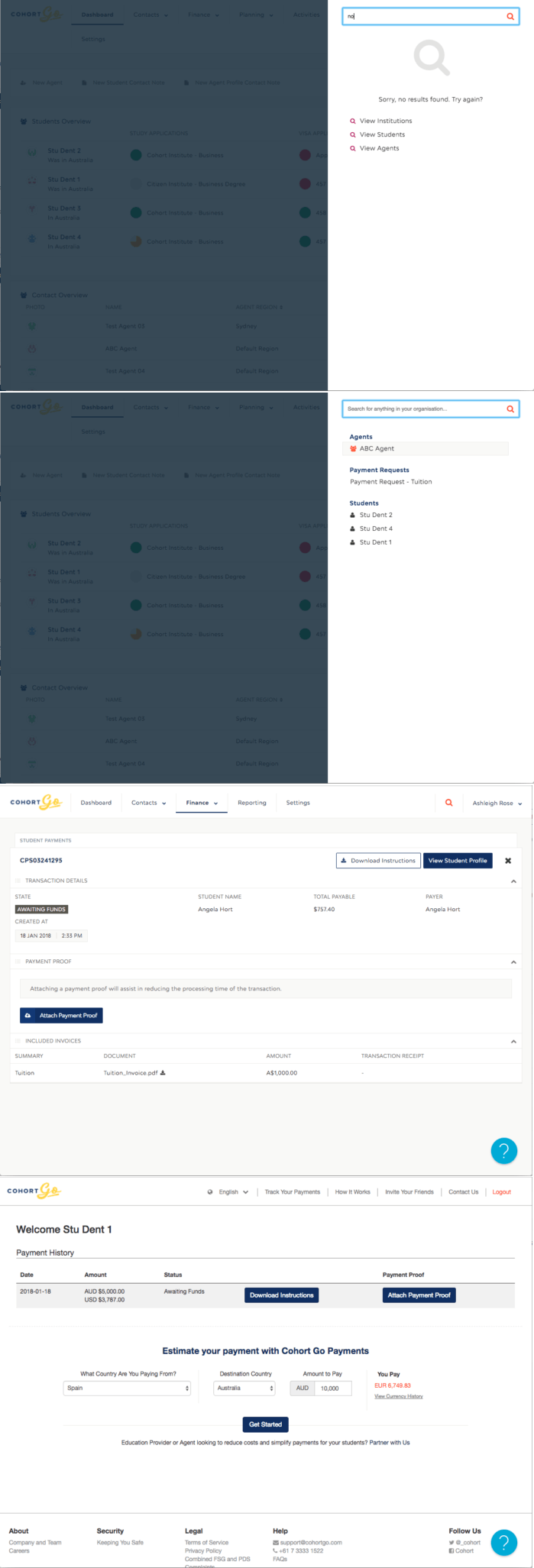New year, new features! We’re excited to announce our latest Cohort Go platform features that we know you’re going to love (screenshots in the footer).
New and improved search functionality
The search icon, located in the top right corner of the main menu, now triggers a search sidebar. When entering your search term, the platform will automatically provide results as you type to pre-empt what you are searching for and get you where you need to go.To navigate the search results, you can either use your mouse or the up and down arrows on your keyboard.If no results are found, quick links will appear to access index pages of items (i.e. View Students, View Settings etc.), to further filter or make a new search (please see image 1 in footer).
Tip! The search sidebar can also be activated using the following shortcut keys:
Mac: "cmd + J" and "ctrl + J"
Windows: "ctrl + alt + J"
Both: "/"
Shortcut to access recently viewed items
At Cohort Go, we always aim to improve your productivity. In the search sidebar, your latest history will appear as suggestions when you have not entered any search terms, allowing quick access to items you have just been working on! (please see image 2 in footer).
Customise student forms to suit your requirements
We have increased choice with our new customisable fields on student forms. Remove fields that are not required and add custom fields and sections specific to your organisation such as date, country and email.
Upload payment proof documents to expedite the payment process
You can now upload payment proof documents for batch transactions and remittance requests. The payment proof dialogue box will show when a payment is ‘Awaiting Funds’ (please see image 3 in footer).
Students can also upload payment proof documents to expedite the payment process (please see image 4 in footer).
Want to see more?
Find out how Cohort Go can help you Go further! Complete your details to discover more with your local Cohort specialist.